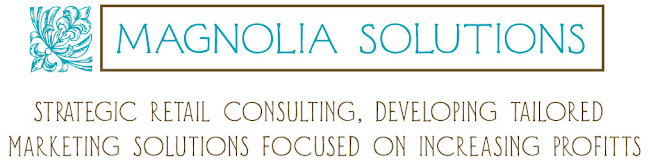@ #nscm last week, I was so happy to see that the tech savvy Kristin Rohan @kristinrohan and my Wordpress master Tony Cosentino @justbecos actually use a notebook and pen as well as their funky little gadgets!!
That’s Tony’s moleskin in the background!
There’s nothing like bits of appers and intersting info re-discovered as you flick thru your book!!

Kristin’s printed satin notebook is choc-filled with papers, mementos, cards, ideas and musings!

Tony with notebook at the ready
Long live Paper!!